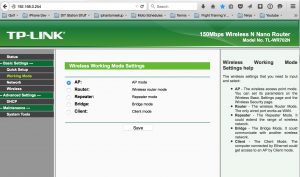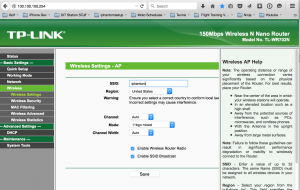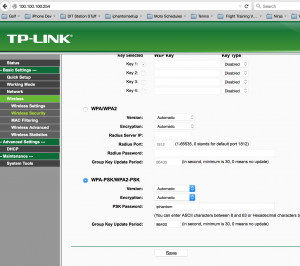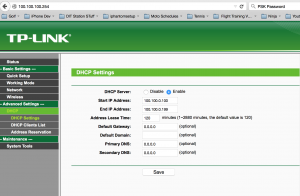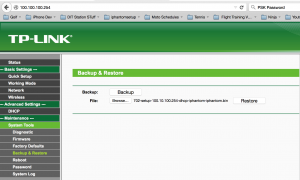Configuring your TP-Link 702/802 or MR3040 router manually from a factory Default State
Factory Default Procedure
To factory reset your router, press and hold the reset button to the right of the micro usb port until you see the top light flash (about 5-10 seconds).
Step 1 : Connect to your router
TPLink 702/802
1) Using an Ethernet Cable Connect your computer and the TpLink
2) Open a web browser and connect to your TP-Link at ip address 192.168.0.254
TPLink MR3040
The 3040 Does not have DHCP enabled by default.
1) Power Off the Router
2) Be sure the TPLink Mode Button is set to AP
3) Power On the Router
4) Setup a static IP address on your computer with the settings
IP Address: 192.160.0.100
Subnet: 255.255.255.0
5) Using an Ethernet Cable Connect your computer and the TpLink
6) Open a web browser and connect to your TP-Link at ip address 192.168.0.254
Step 2 : Log on to your router
username: admin
password: admin
Step 3 : Configuration
| By Default the Working Mode is Access Point. This is what we want. |
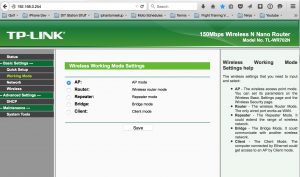 |
Basic Setup-Network Tab
Set the following:
Address Type: Static
Ip Address: 100.100.100.254
Subnet Mask: 255.255.0.0
Hit Save, Your Router Will Reboot.
Reconnect to your router at ip address 100.100.100.254 |
 |
Wireless-Wireless Settings Tab
The default settings work here, or set as required.
Our configuration file sets the following:
ssid: iphantom
region: United States
Press the Save Button – You will be notified that “The change of wireless config will not take effect until the Router reboot.”
Hit OK. Do NOT reboot now. |
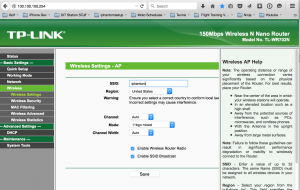 |
Wireless-Wireless Security Tab
Set the password as desired, our default configuration sets the following:WPA-PSK/WPA2-PSK
PSK Password: iphantomPress the Save Button – You will be notified that “The change of wireless config will not take effect until the Router reboot.”Hit OK. Do NOT reboot now. |
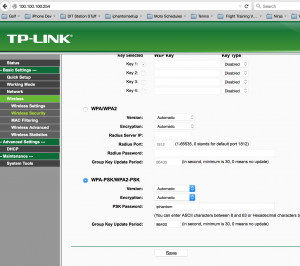 |
Advanced Settings-DHCP-DHCP Settings Tab
DHCP Server: Enabled
Start IP Address: 100.100.100.100
End IP Address: 100.100.100.199
Press the Save Button – You will be notified that”The change of wireless config will not take effect until the Router reboot.” Hit OK.Reboot or Power Cycle the Router |
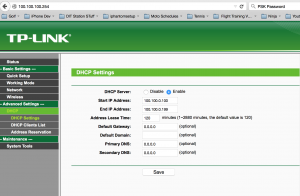 |
Flash File Setup
Maintenence-System Tools-Backup and Restore Tab
File Browse and Select the Downloaded Firmware File
Restore
The Unit Will Reboot |
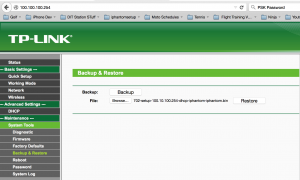 |
Sets the following Settings:
Working Mode: Access Point
IP Address: 100.100.100.254
DHCP Enable
DHCP 100.100.100.100-100.100.00.254
Wifi SSID: iphantom
Wifi Password: iphantom
Router IP: 100.100.100.254
Subnet Mask: 255.255.0.0 |
Files Not Currently Available.
Download TP-Link WR702N Restore File
Download WRN3040 Restore File |